To configure the Latest Products Section, please complete the steps below,
- Login into your WordPress website with an admin account.
- Go to Dashboard => Appearance => Customize.
- Select ‘Theme Homepage’.
- Select ‘Latest Products’.
You should see a page, with a section similar to the screenshot below.
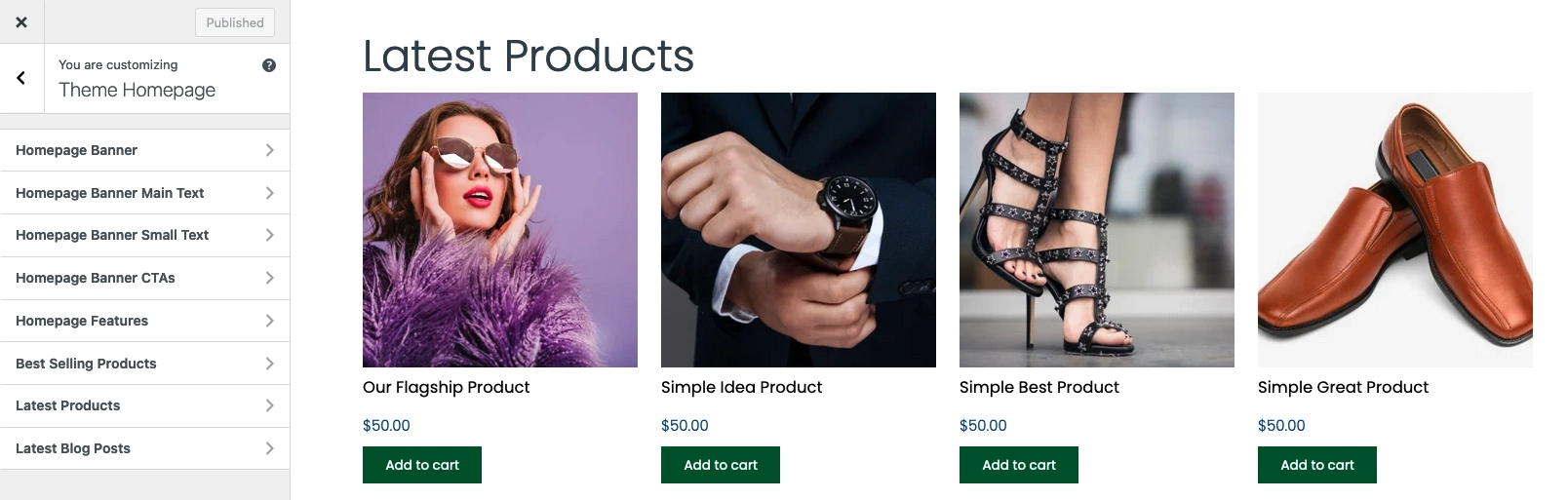
Follow the instructions on the screen to configure the section. Available options include:
- Enable or Disable the section.
- Section Title.
- Number of items to show per row (that is, the number of columns per row).
- The number of rows to display (minimum 1 and max 2).
