You need to activate a license for your website to effectively configure and use the pro version. Complete the following steps to activate a license.
- Login into your WordPress website with an admin account.
- Go to Productive… => Productive Business.
- Then, click on License. You should see a page, with a section similar to the screenshot below.
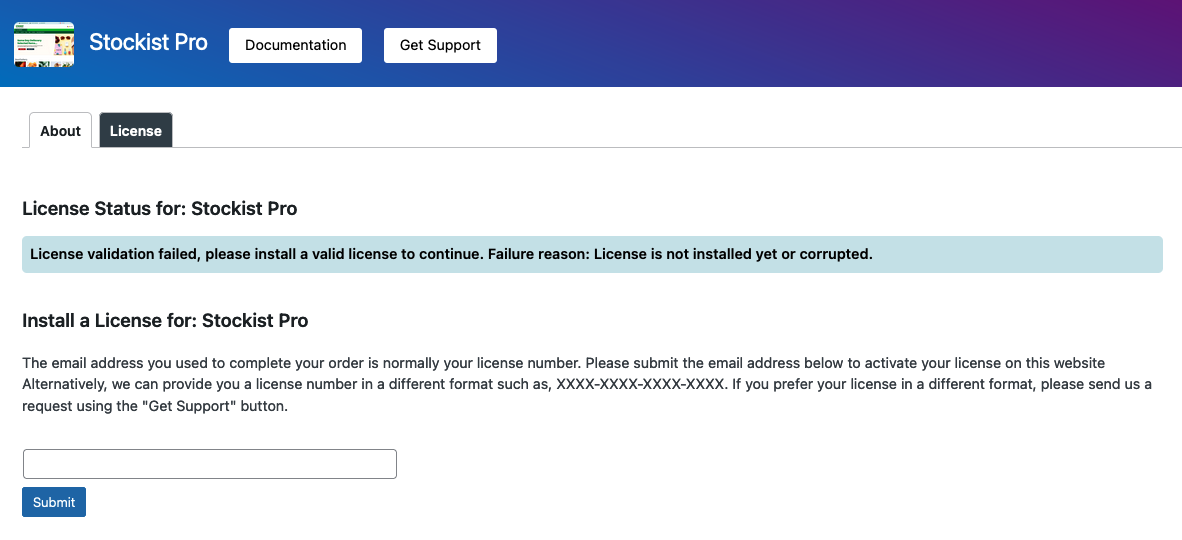
- Enter your license into the provided box, and click submit.
- Wait for few seconds for your license to validate.
- You should see a page, with a section similar to the screenshot below, if license has been successfully activated.
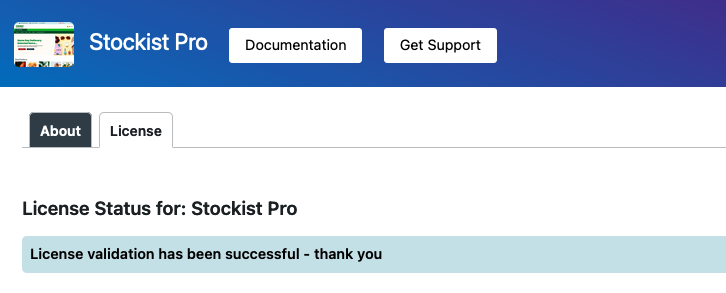
- Please use the Get support button at the top of the page, if you experience any technical issue or you just need support.
