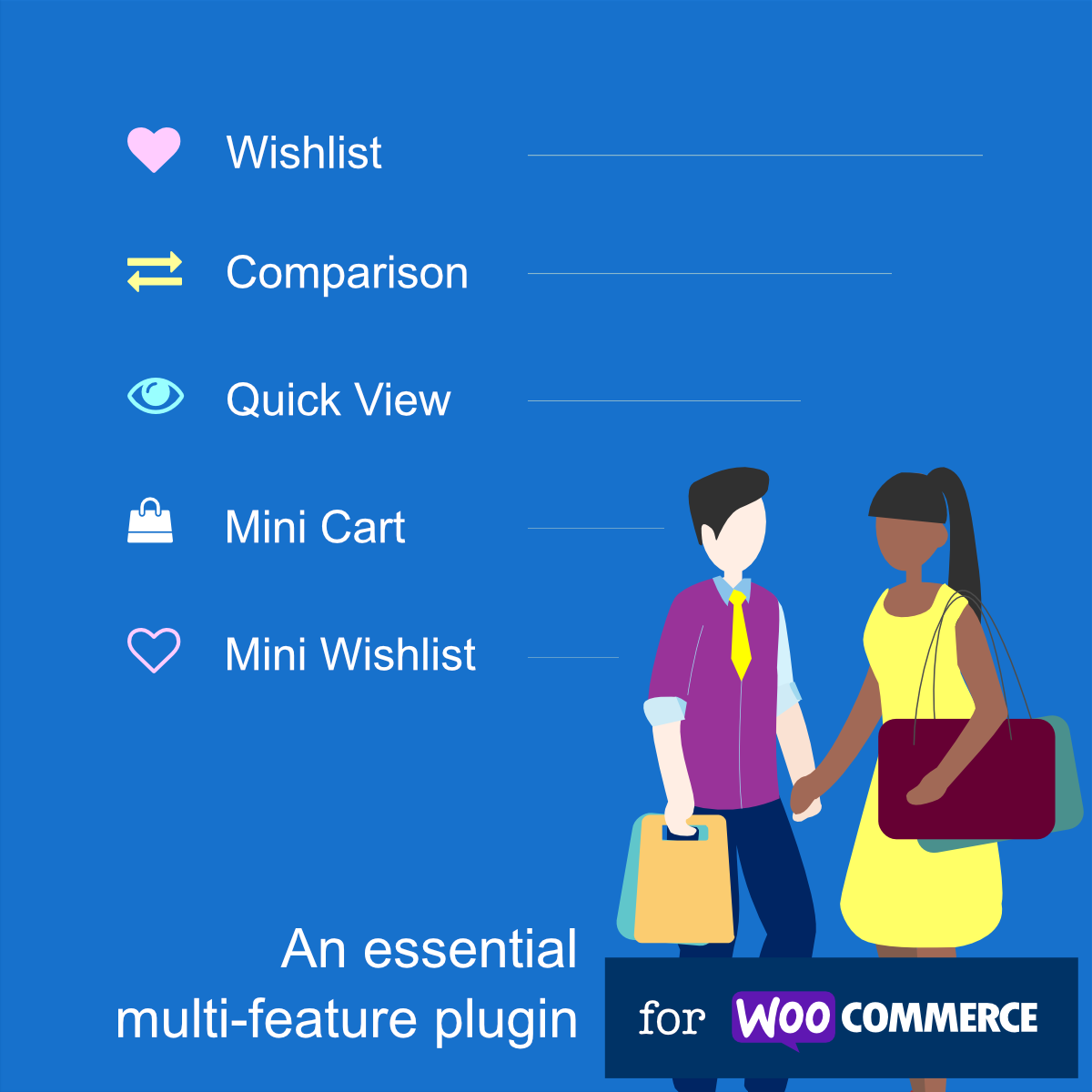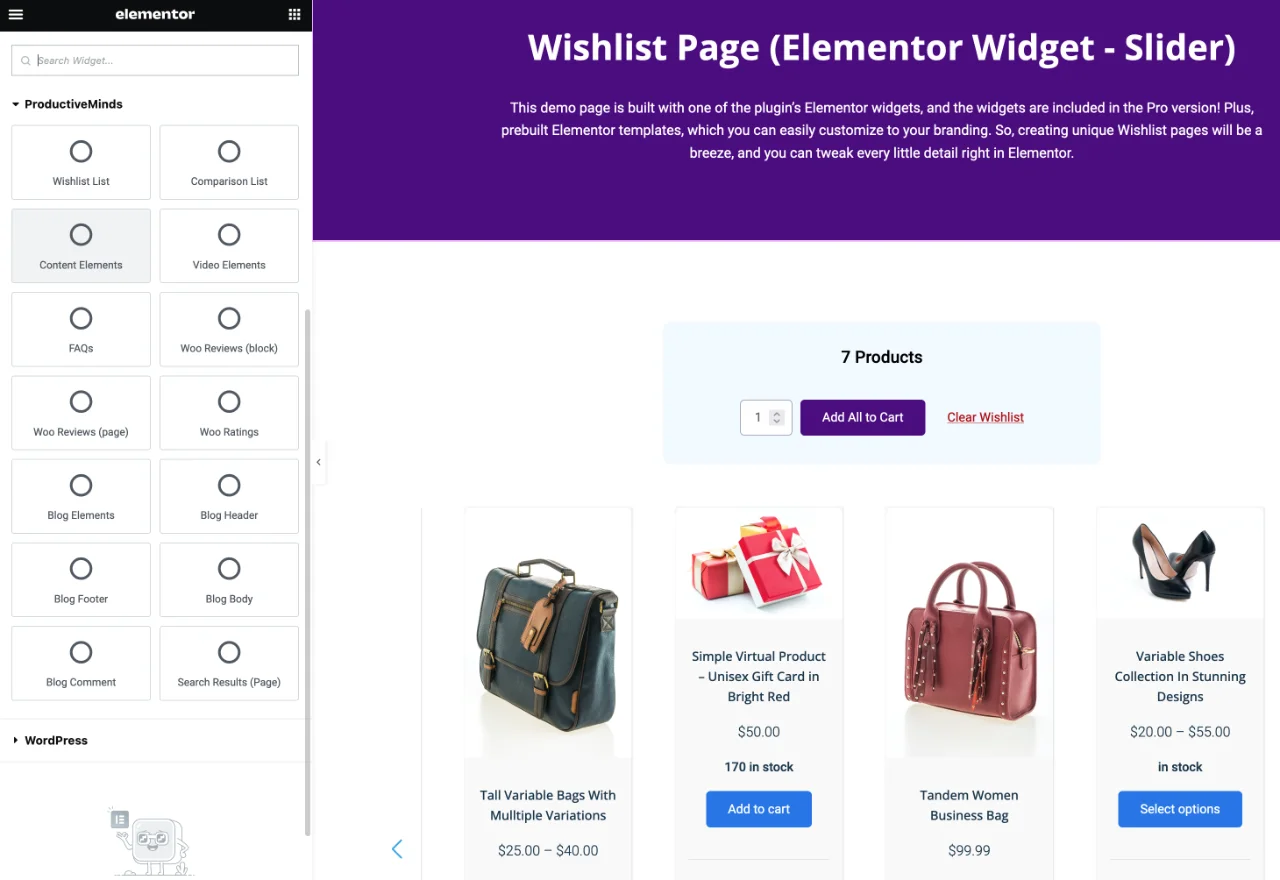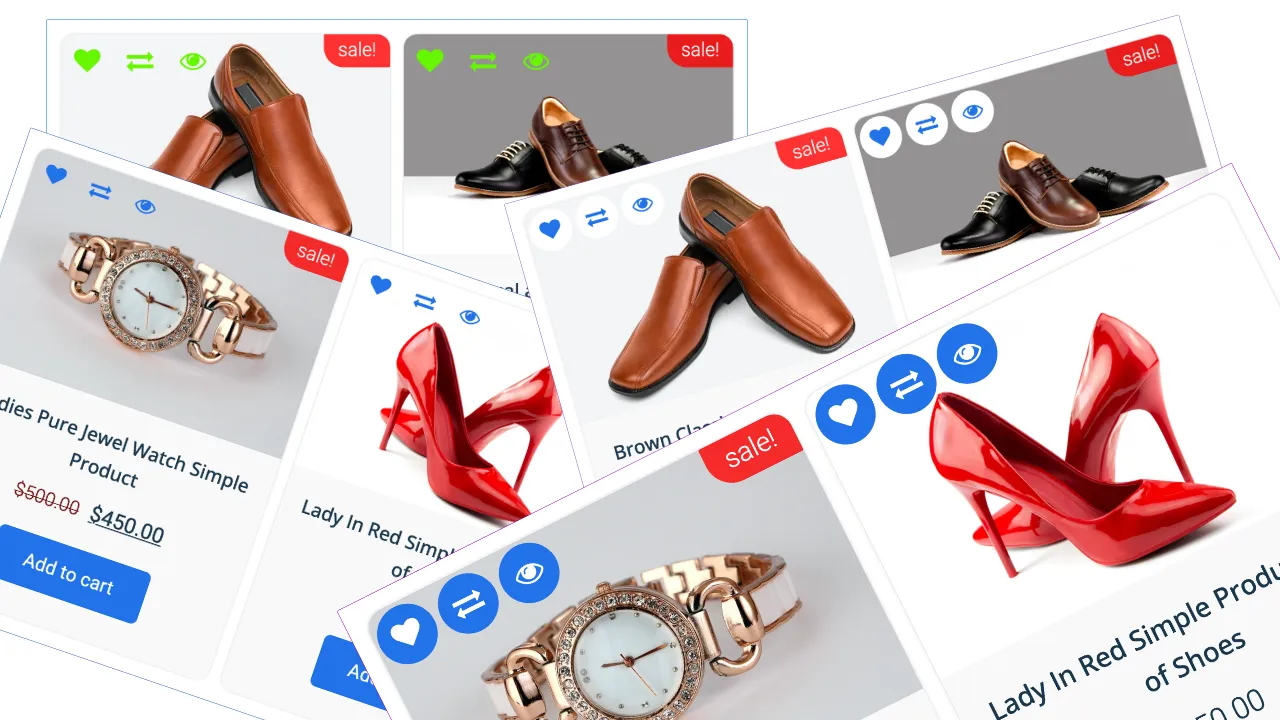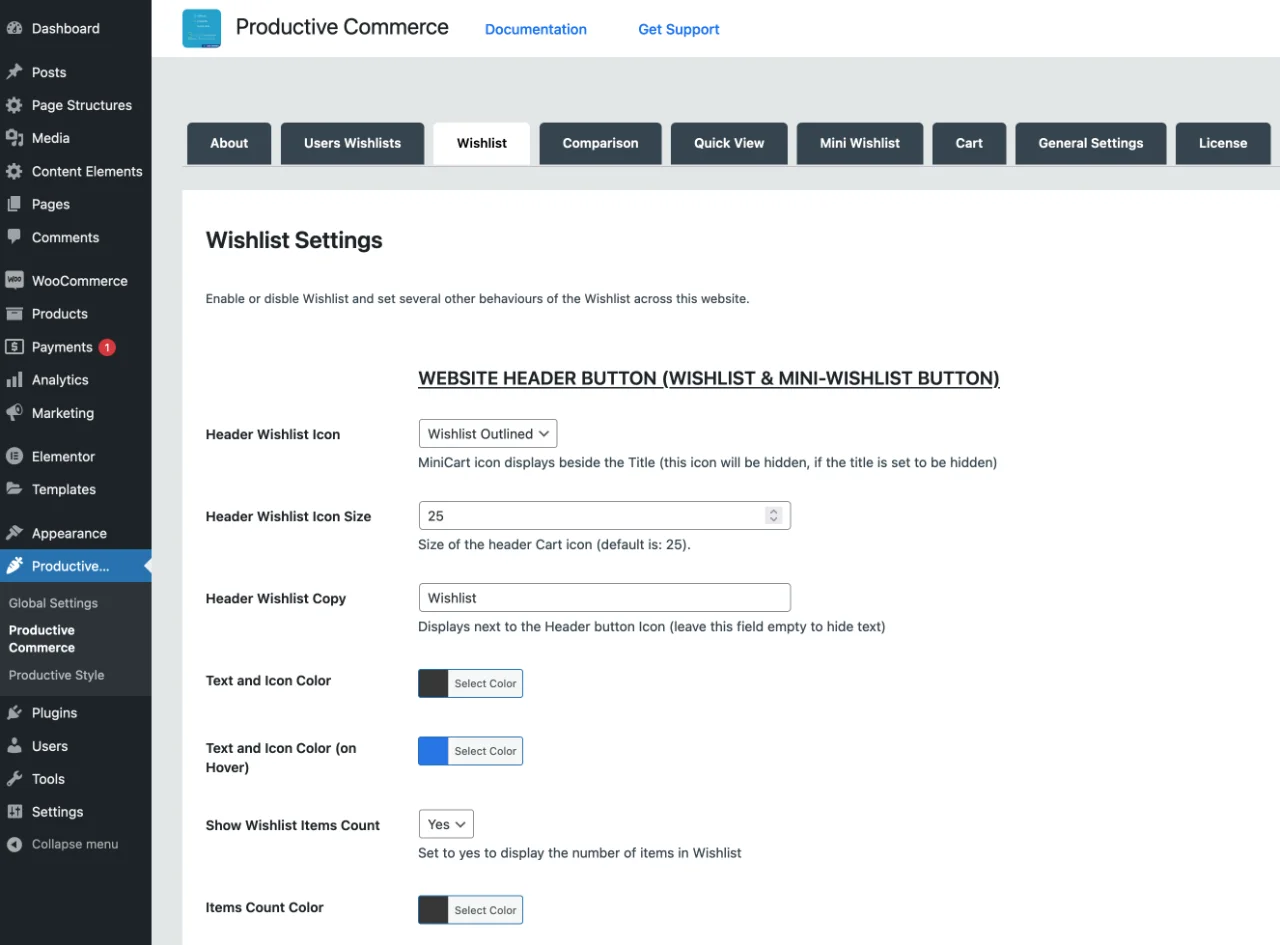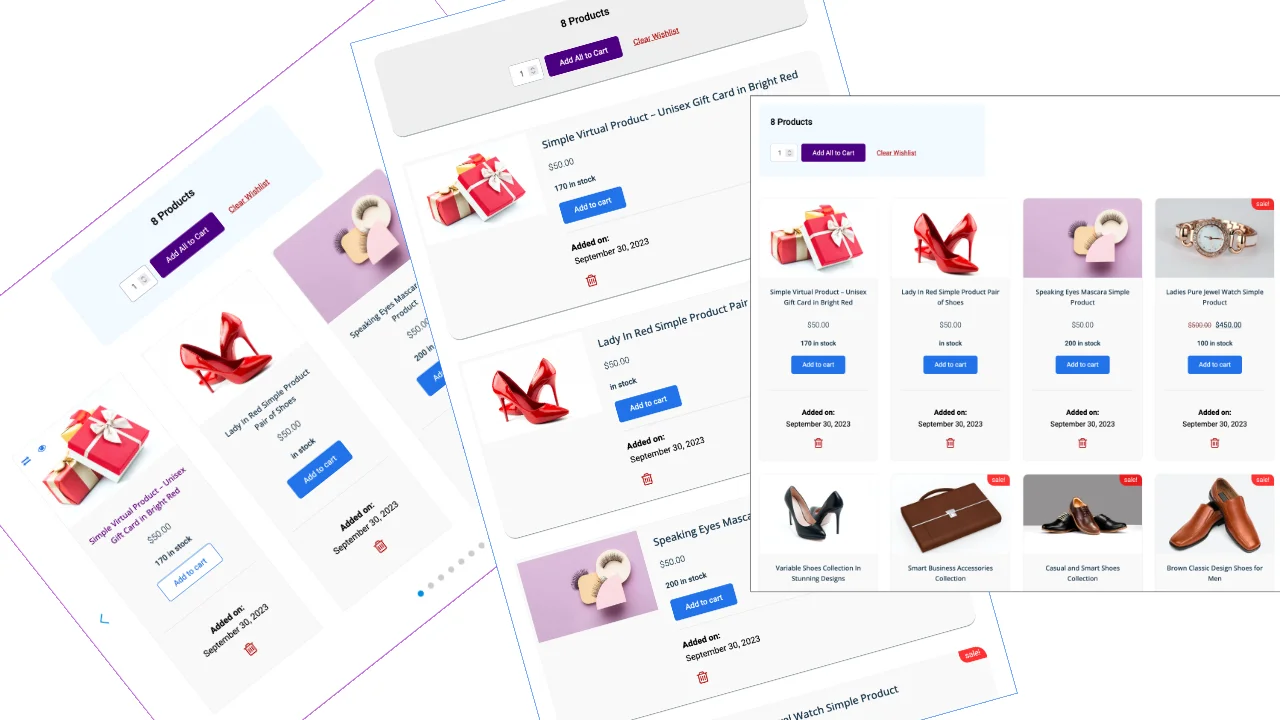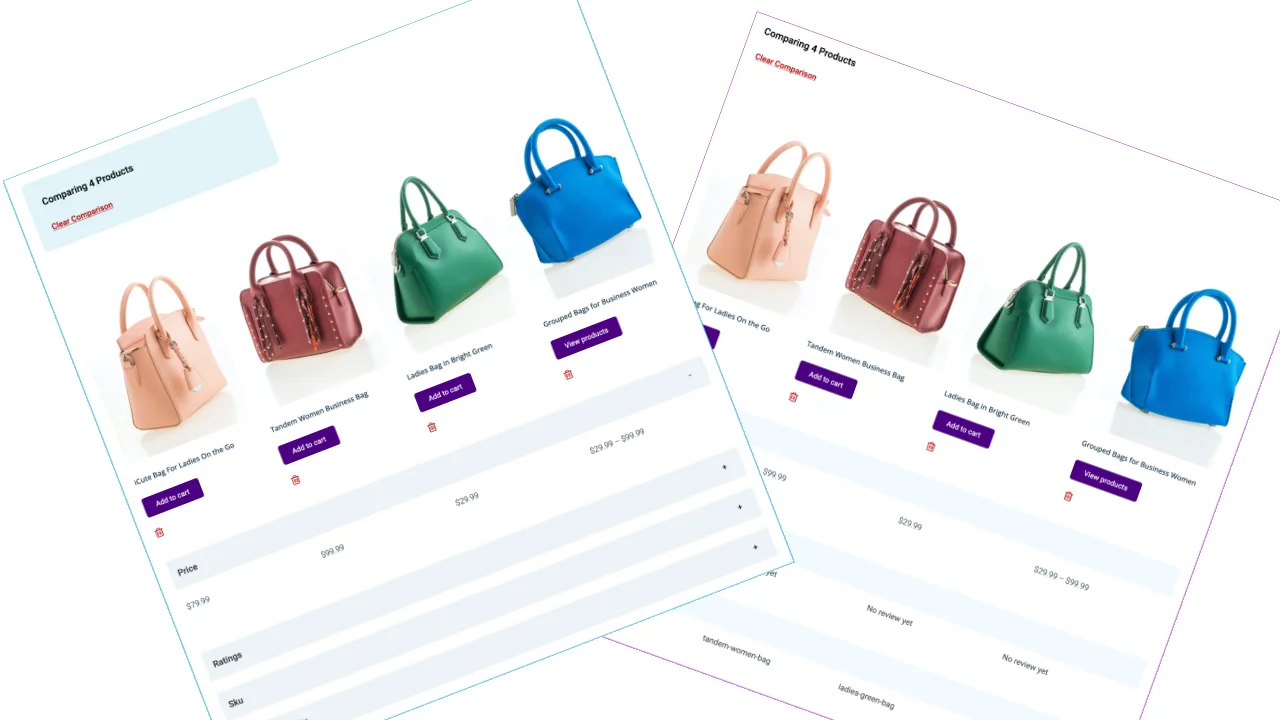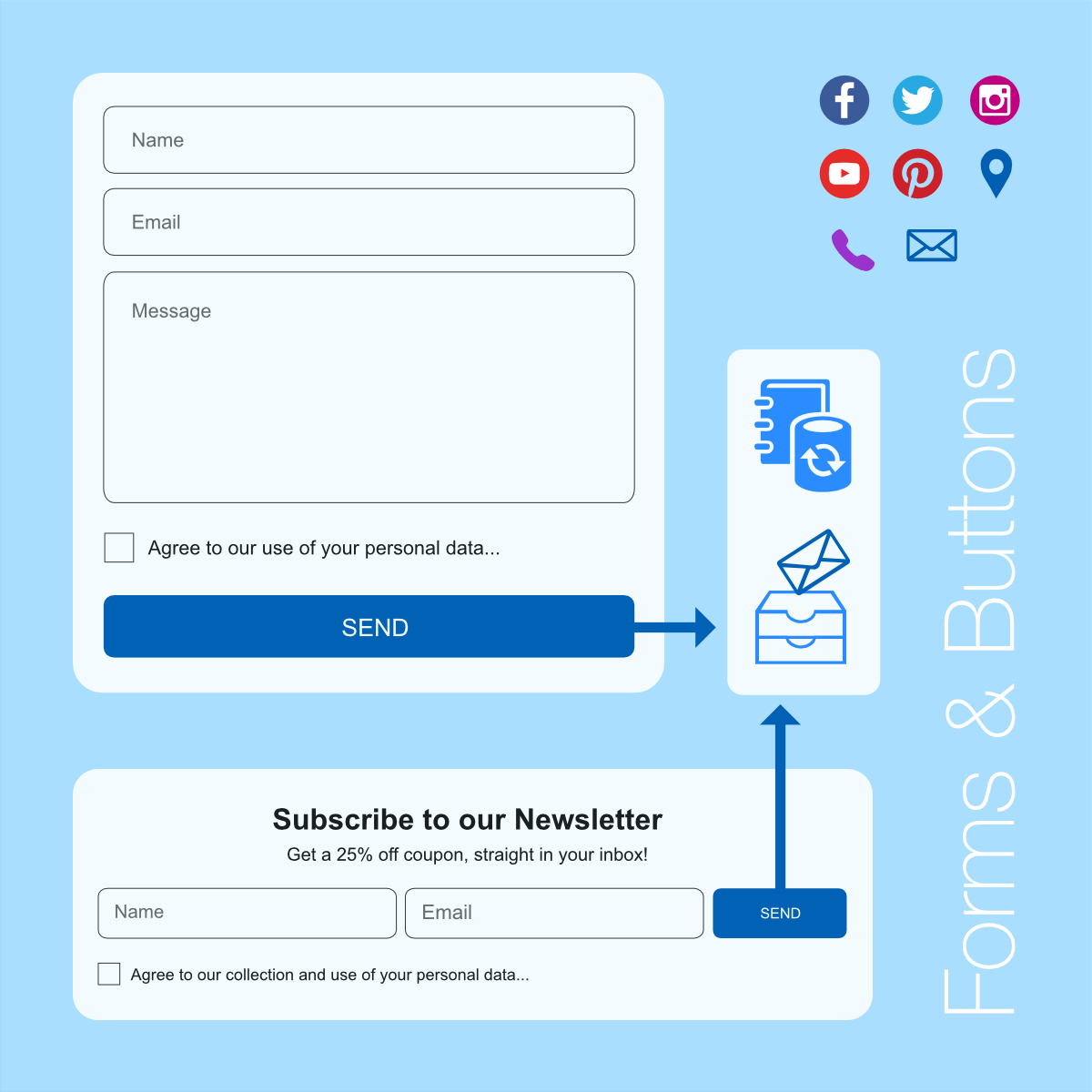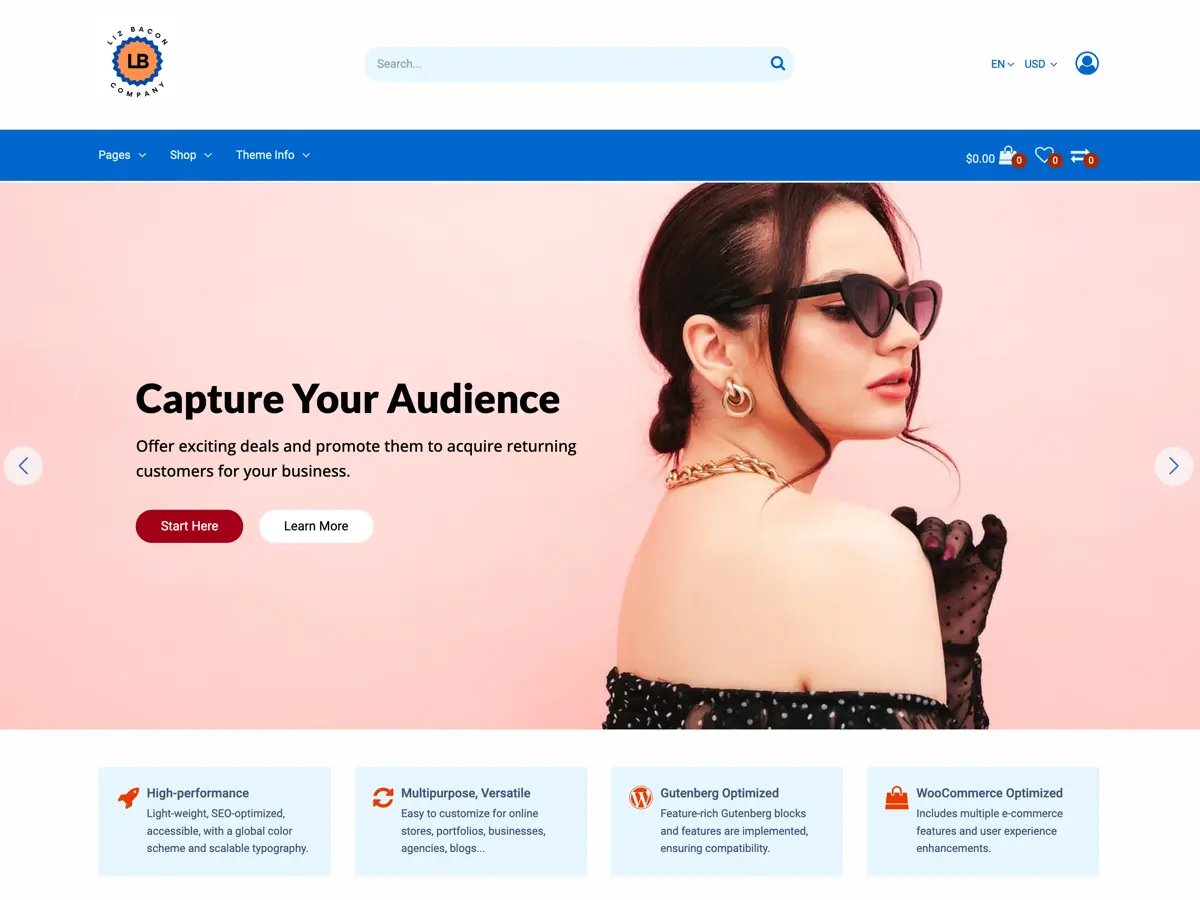Explore The Features
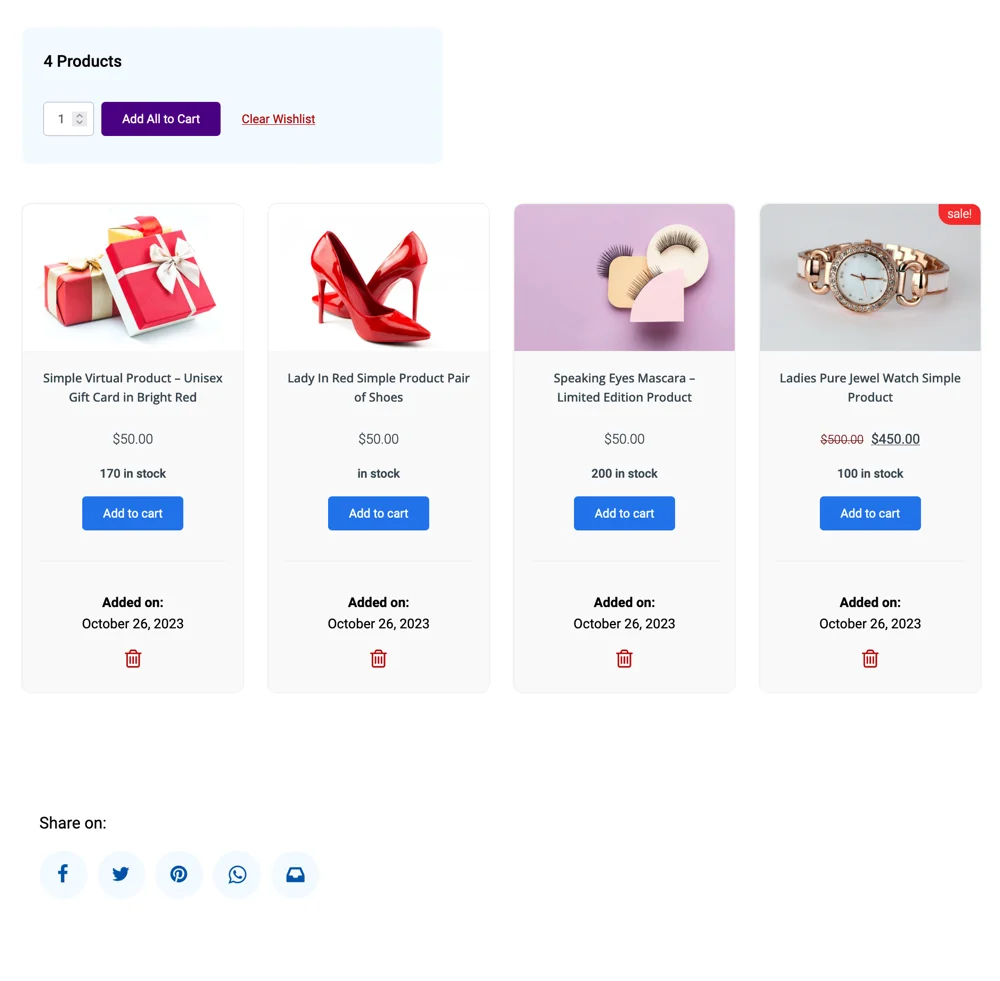
- Create customizable Wishlist pages with unique designs and layouts (Sliders, Grids, and Lists).
- Add products to your Wishlist while browsing catalog and product pages.
- Chosen variations for variable products: images, quantities, prices, and attributes, are represented accurately.
- Integrate Wishlists into any section of your website using Elementor widgets.
- Easily design and fine-tune every detail of your Wishlist pages in Elementor.
- Three distinct Elementor starter templates for Wishlist pages are included to help you get started.
- Utilize Wishlist buttons with a synchronized counter.
- Experience the versatile and purposeful Mini Wishlist.
- Allow users to share their Wishlist via email and on social media.
- Add products to Comparison list and Quick View products from the Wishlist page.
- Create and easily customize Comparison pages with impressive user-experience, including open-feature and toggleable-feature blocks.
- Add products to your Comparison list while browsing catalog and directly from the product page.
- Chosen variations for variable products: images, quantities, prices, and attributes, are recorded accurately.
- Easily integrate Comparison lists into any part of your website using Elementor widgets.
- Access Elementor widgets to design and fine-tune every detail of your Comparison pages in Elementor.
- Three Elementor starter templates for Comparison pages are included to inspire your creativity.
- Utilize Comparison buttons with a synchronized counter.
- Ability to add products to Wishlist and Quick View products from the Comparison page.
- Encourage users to advertise your website when they share their comparison list.
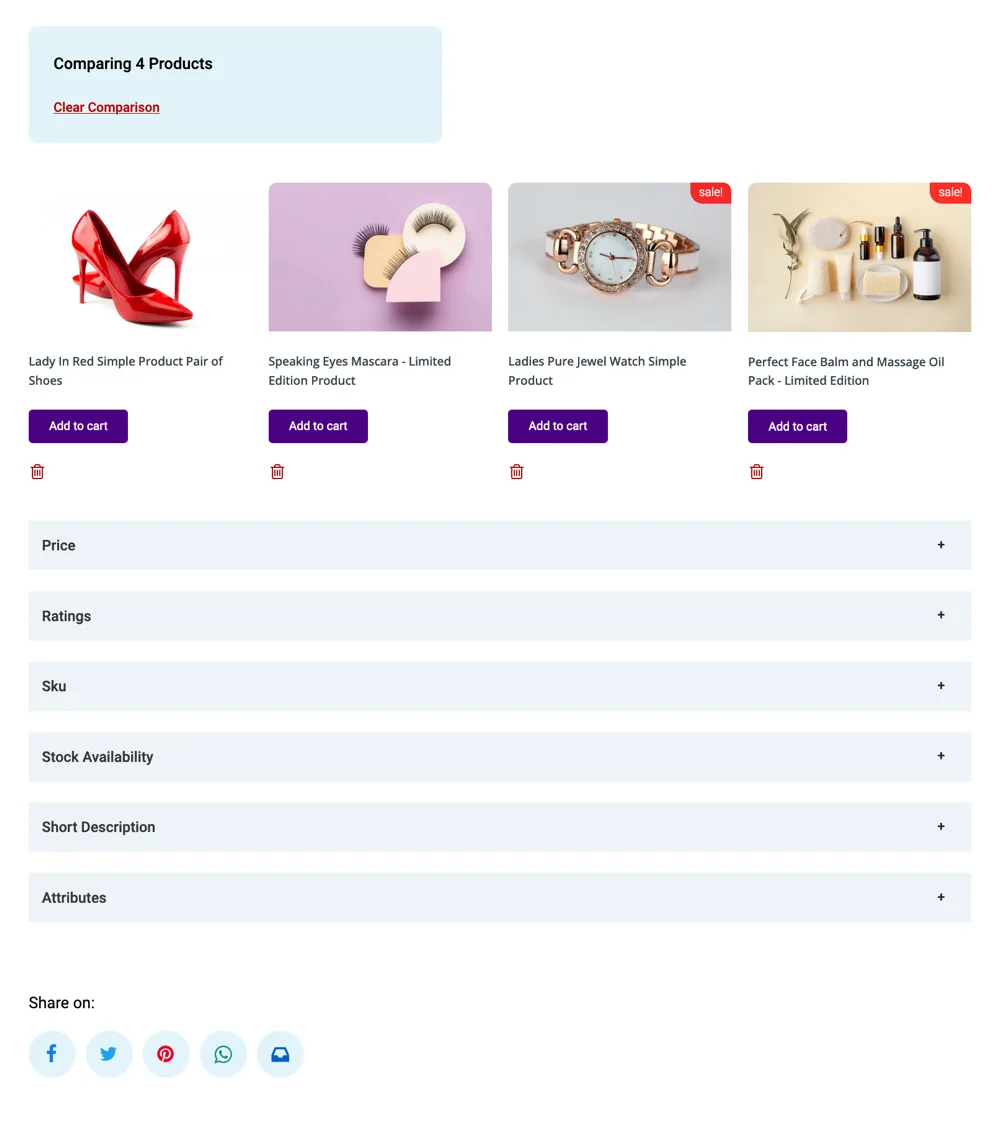
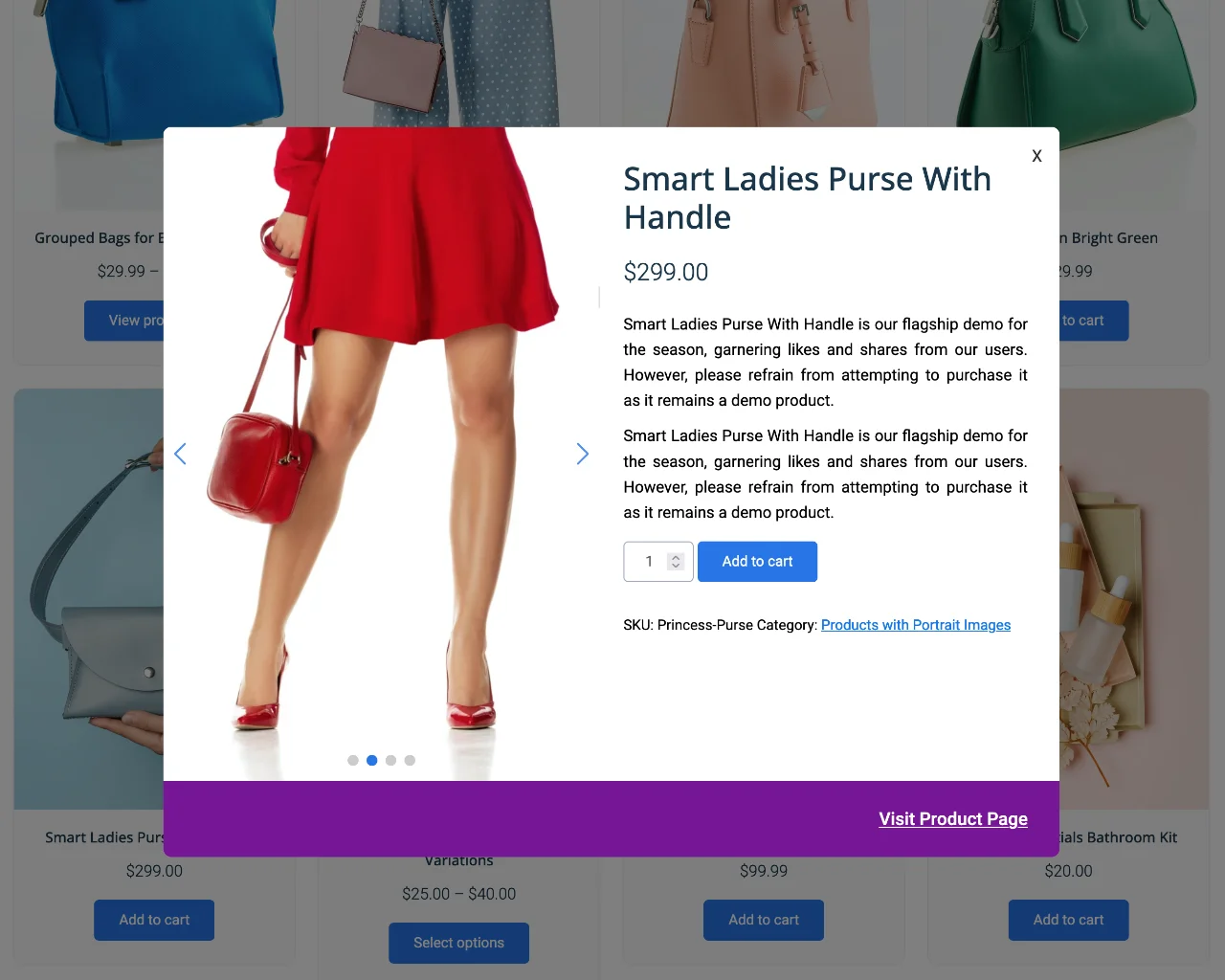
- Impressive and stylish Quick View Popup.
- Allow your customers to add products to Cart while browsing on catalog page.
- Option to enable slider for product image gallery.
- Tested and adapted to perform on most popular themes.
- Quick view all product types from catalogs site-wide.
- Easily integrate the MiniCart popup and configure its styles and animations, including entry, exit, height, and location on screen.
- Option to display MiniCart popup after adding products to Cart.
- Site-wide access to Mini Cart button, with a synchronized counter and subtotals.
- Full synchronization with all WooCommerce Cart events, including add to cart, remove from cart, and quantity updates.
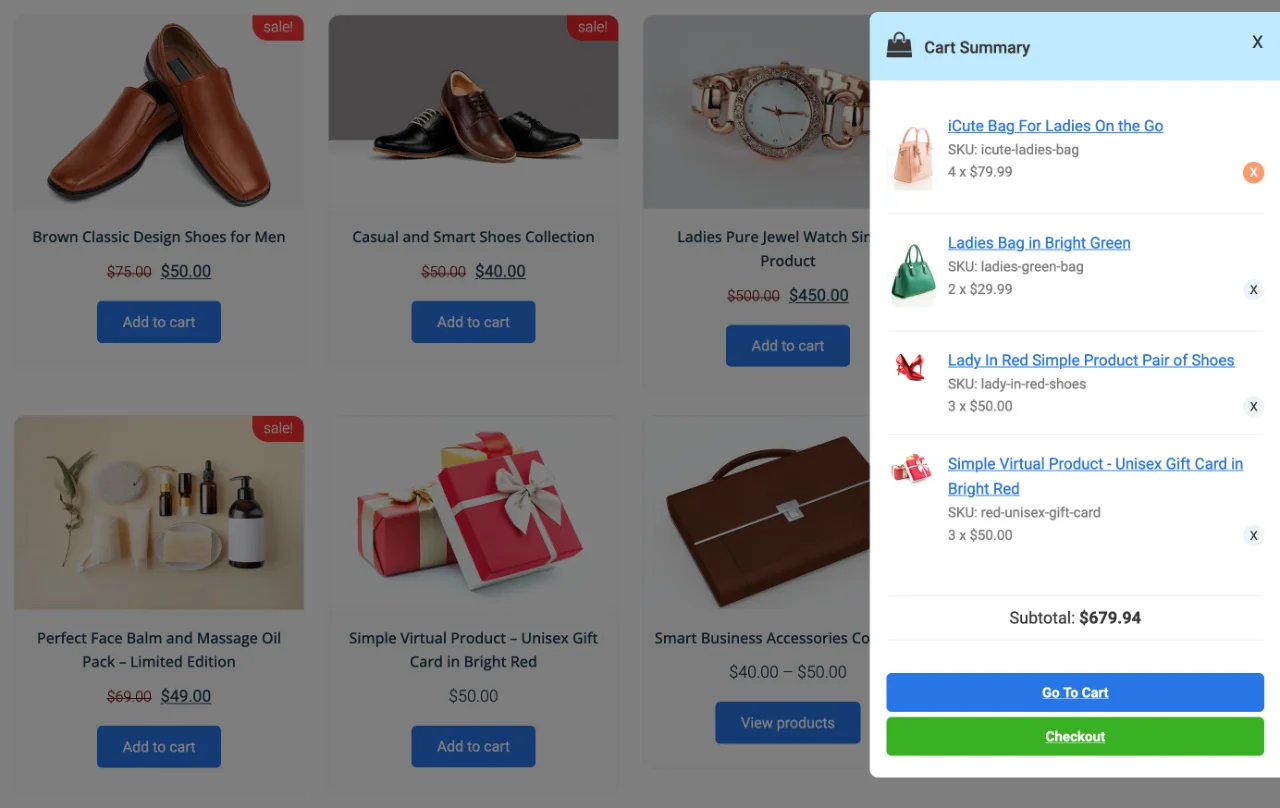
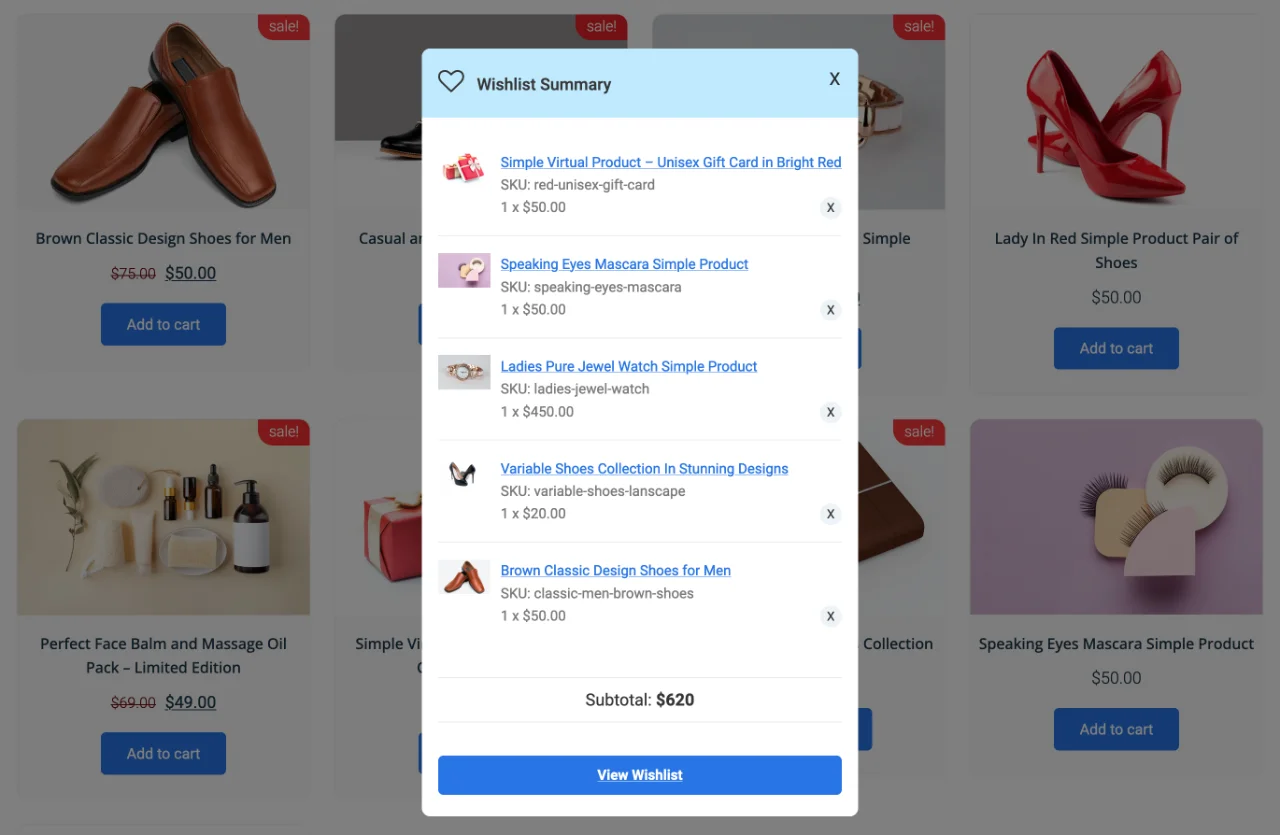
- Easily integrate the MiniWishlist popup and configure its styles and animations, including entry, exit, height, and location on screen.
- Site-wide access to Mini Cart button, with a synchronized counter and subtotals.
- Full synchronization with add to Wishlist and remove from Wishlist events site-wide.