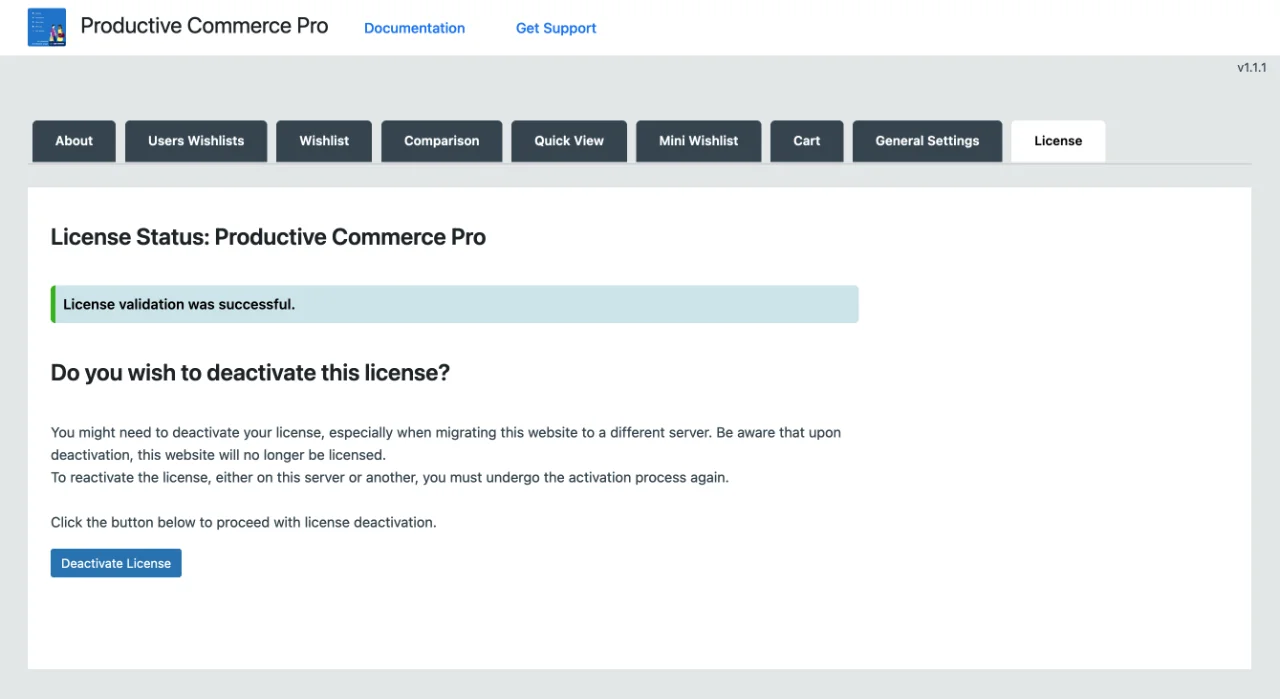
You might need to deactivate your license for various reasons. For example when carrying out maintenance on your website, or when migrating y=to a different server.
License deactivation can be achieved either by deactivating the plugin on the “Plugins” page or by completing the steps below:
- Access your WordPress admin.
- Navigate to Productive… => Productive Commerce.
- Then, click on the License menu
- Click the “Deactivate” button.
- Your page should refresh shortly, comfirming license deactivation status
- If you need help with your license, please open a support ticket.
