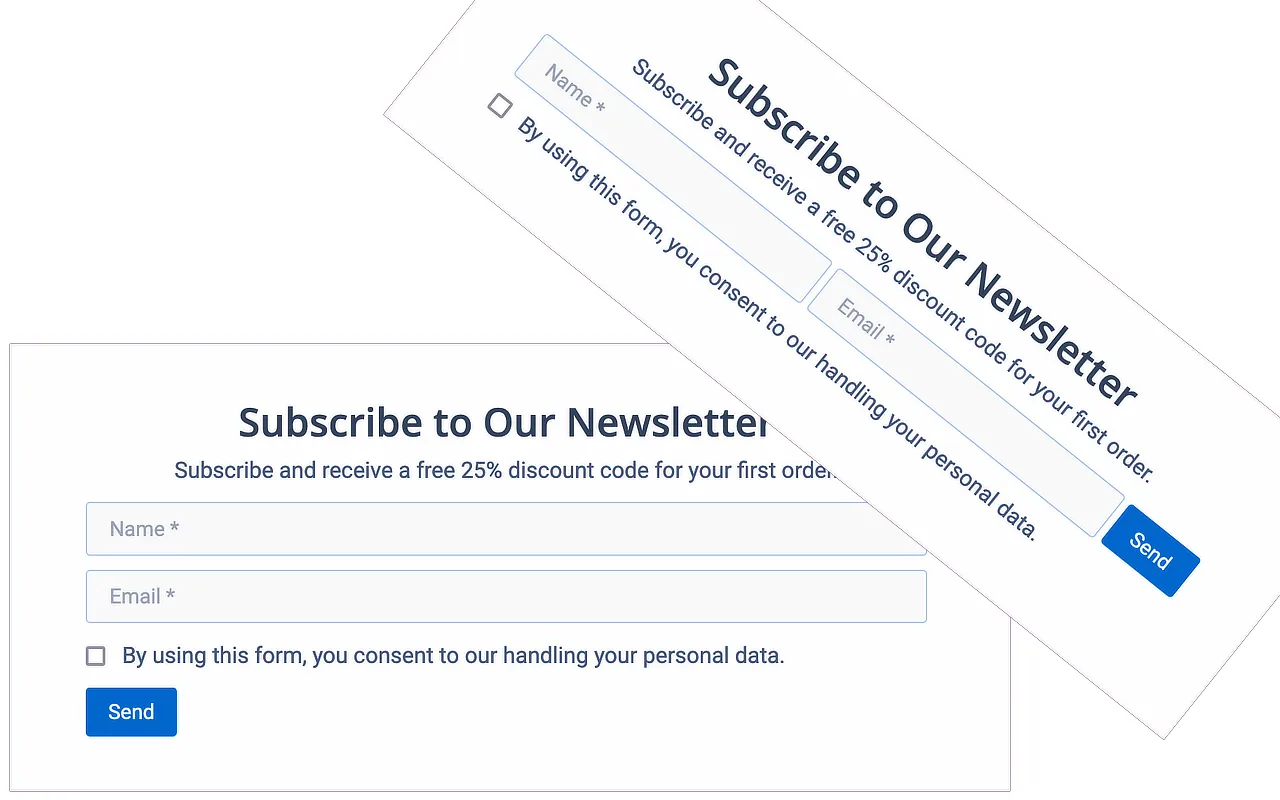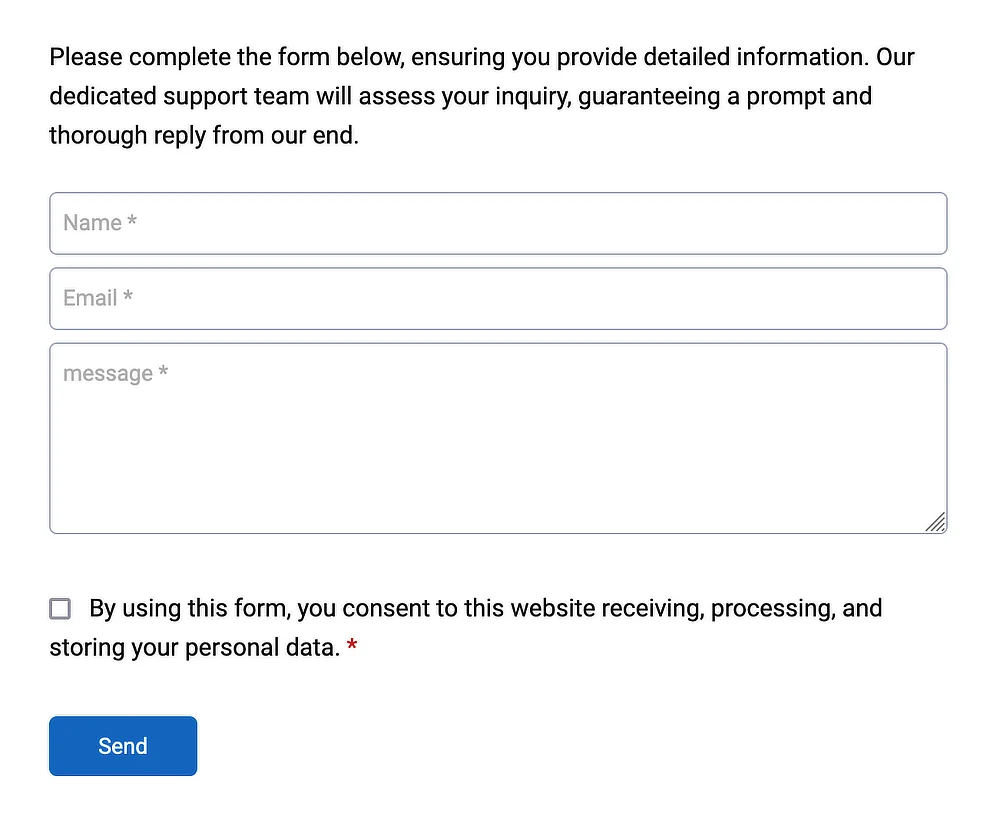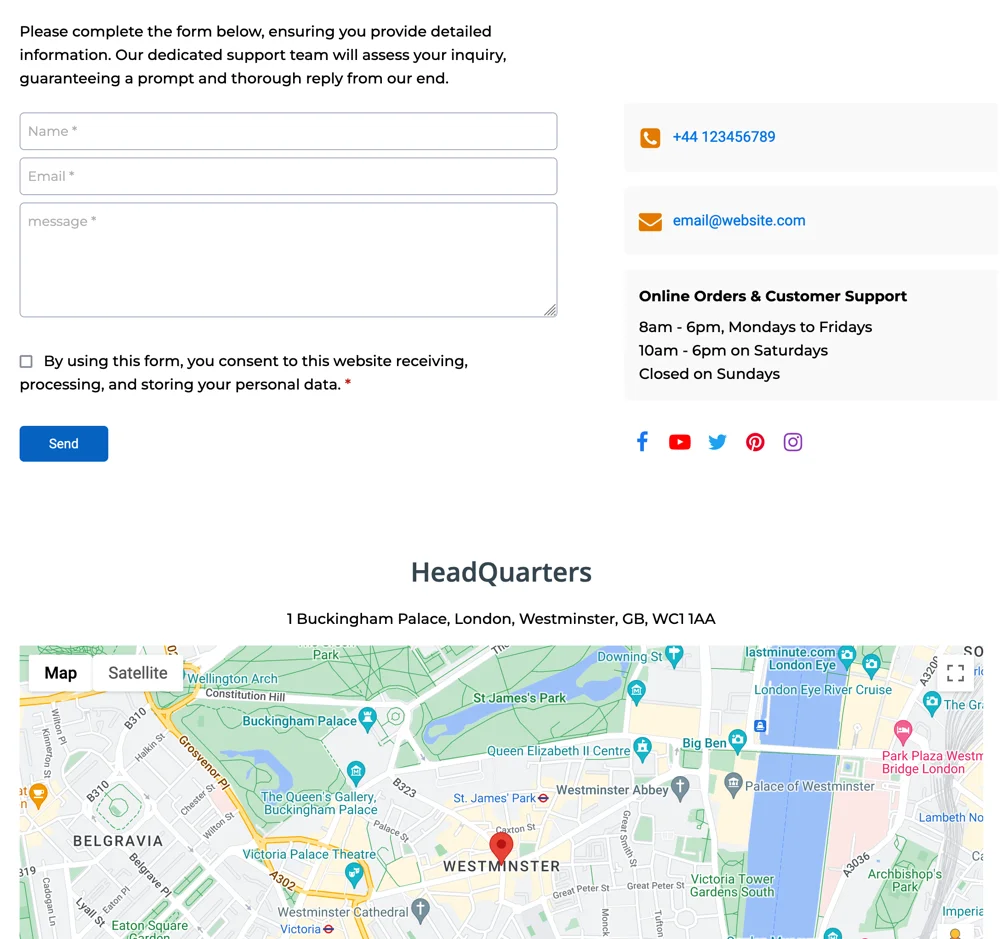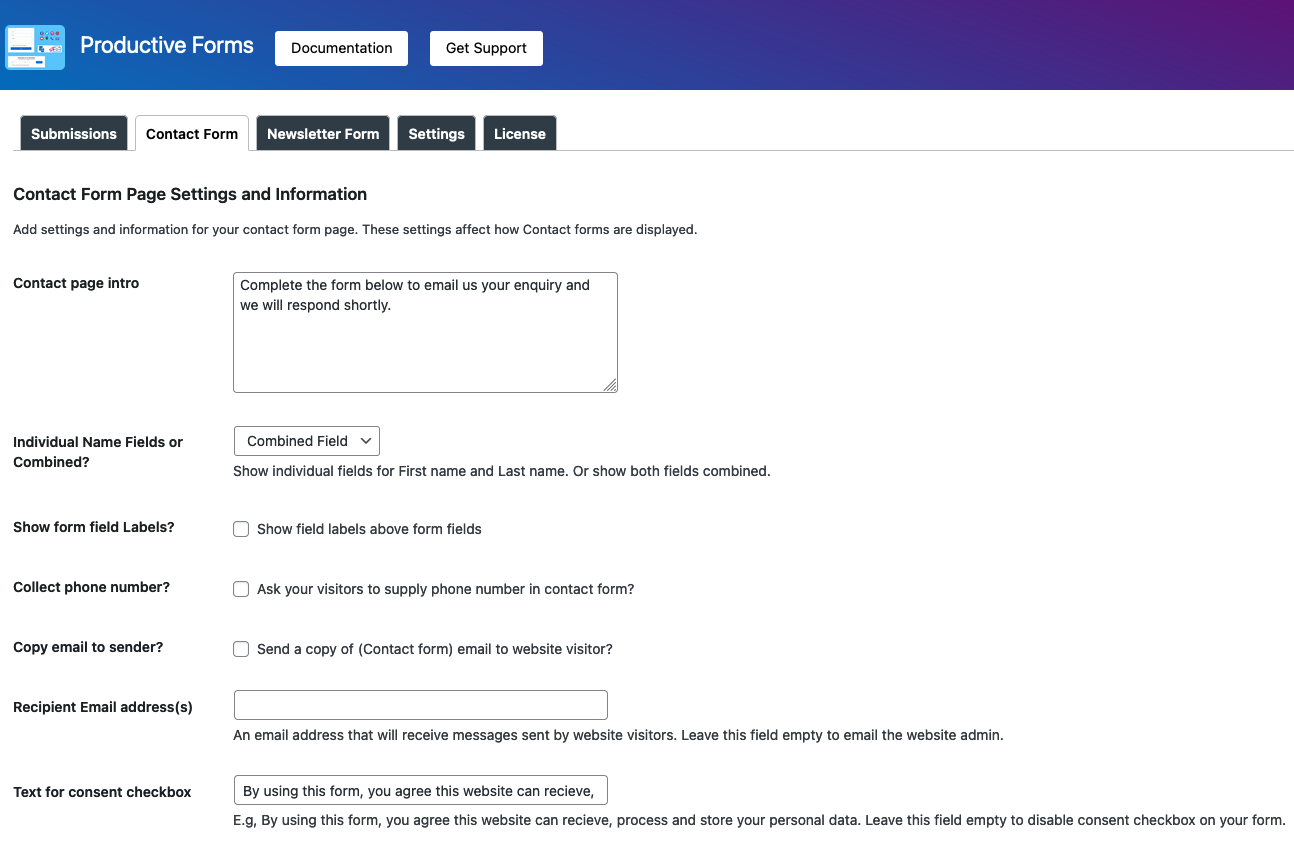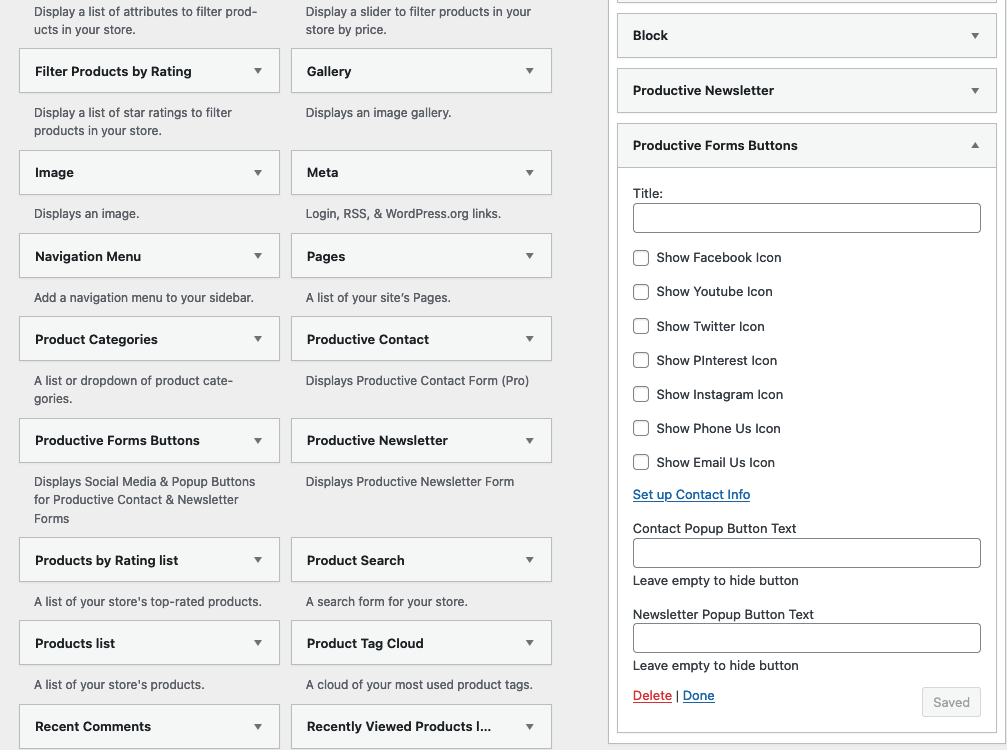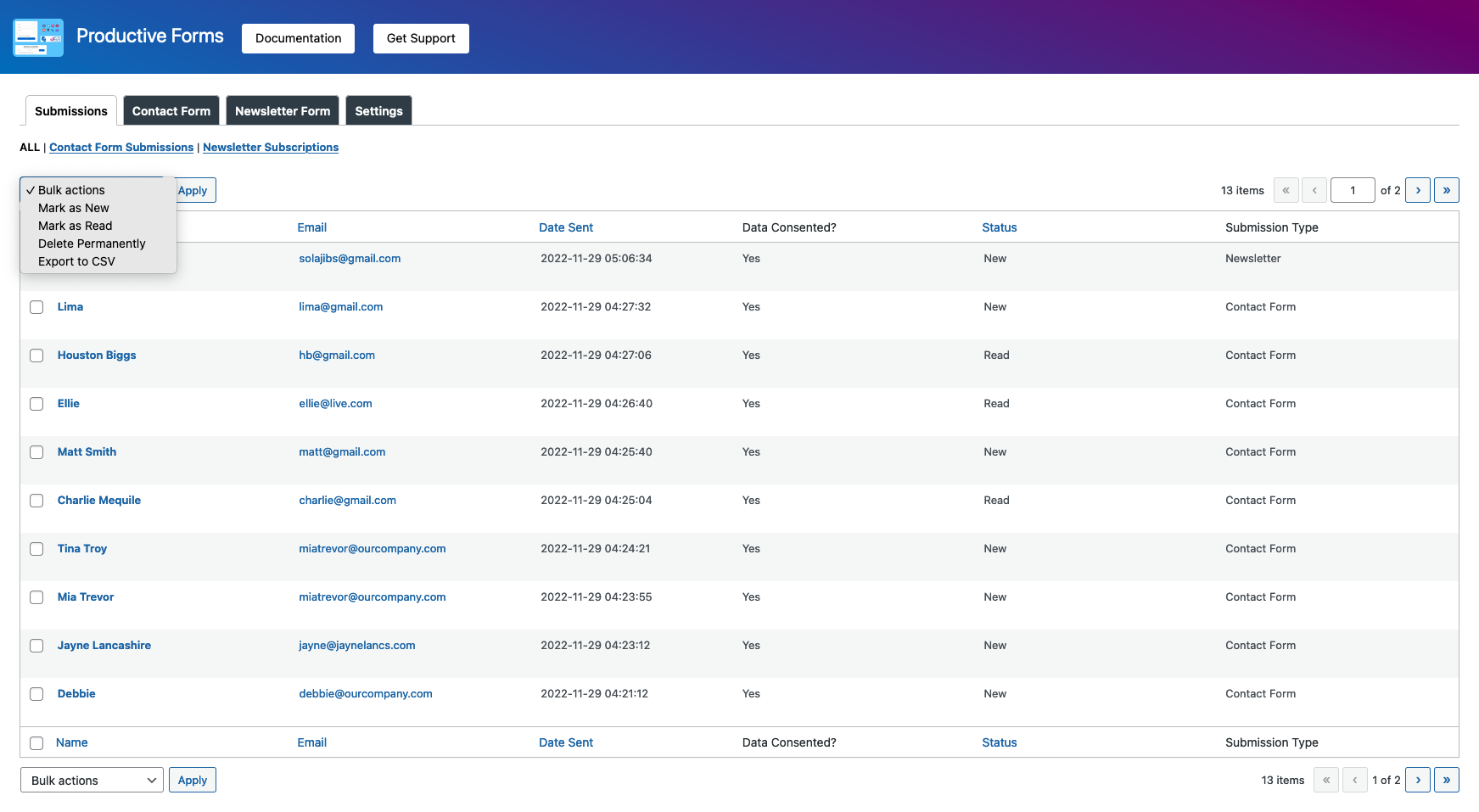Why ChooseProductive Forms
- Productive Forms allows you to quickly integrate a functional "Contact Us" page.
- Embed customizable contact forms anywhere on your site using elementor widget or gutenberg block.
- Design unique templates fast and easily with included tools and options.
- Efficiently incorporate Newsletter opt-in forms on your site.
- Export submissions and subscriptions to a CSV file for compatibility with platforms like Mailchimp and Omnisend.