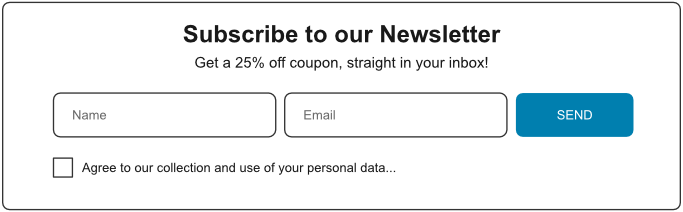Use shortcodes to add Newsletter opt-in forms to any WordPress Page or Post. To do this, create a new Page or Post or edit an existing one. Then, add the following shortcode to the page: [productive_newsletter_form].
If you prefer a landscape format newsletter, use the shortcode, [productive_newsletter_form_landscape] instead.
The shortcode will display a contact form on the page. The functionality and properties of the contact forms are dependent on your contact forms configurations, which can be configured in your WordPress admin.